Cross-platform AUR Assistant written in Ruby.
>>> Check out AURA gitbook <<<
CROSS-PLATFORM Arch User Repository Assistant written in Ruby.
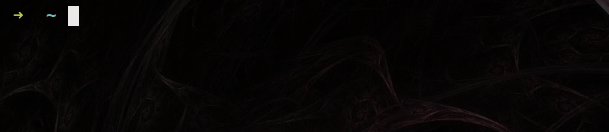
This tool aims to provide simple yet powerful functionality. \
It will assist you when installing packages from the AUR. \
It does cloning for you, can parse PKGBUILD, and even try to execute it in a given environment, yielding feedback on what to target manually.
curl -s https://raw.githubusercontent.com/patztablook22/aura/master/install.sh | bash
# install opera-beta# automatically checking for local files# and using them instead of downloadingaura opera-beta# install discord after downloading a corrupt file# e.g. due to SIGINTaura --redo discord# install kewl and keep it in the fakeroot# to check the files it will create# also skip "glibc" dependency# and show what exactly is happeningaura --keep --skip glibc --verbose kewl
# print helpaura --help# request a package from the AUR if necessary and try to build itaura package# request a package from the AUR and try to (re)build itaura package --redo# keep the package in the fakeroot dir for testing / reviewaura package --keep# skip checking dependency "dep" and "another"aura package --skip dep,another# verbose modeaura package --verbose# use custom config fileaura package --conf myaura.conf# use custom fakeroot directoryaura package --root my/fake/root
Default config location: GIT_BASE/config.txt \
That is, for the installer ~/.config/aura/config.txt \
It’s being interpreted using the same internal PKGBUILD parser \
hence the syntax, for example:
aurs = /my/aur/repositoriespkgs = /my/packagesroot = /my/rootredo = false# not yet implementederrs = /my/aura/error/file.txt
Dependencies
Steps
~/.config/GIT_BASE/aura/usr/bin/The complexity of packages this tool can handle shall increase.