(Help wanted) Android library for multi-language support
Rosetta is an Android library that helps your app supporting multiple languages and switching between them without causing any headaches.
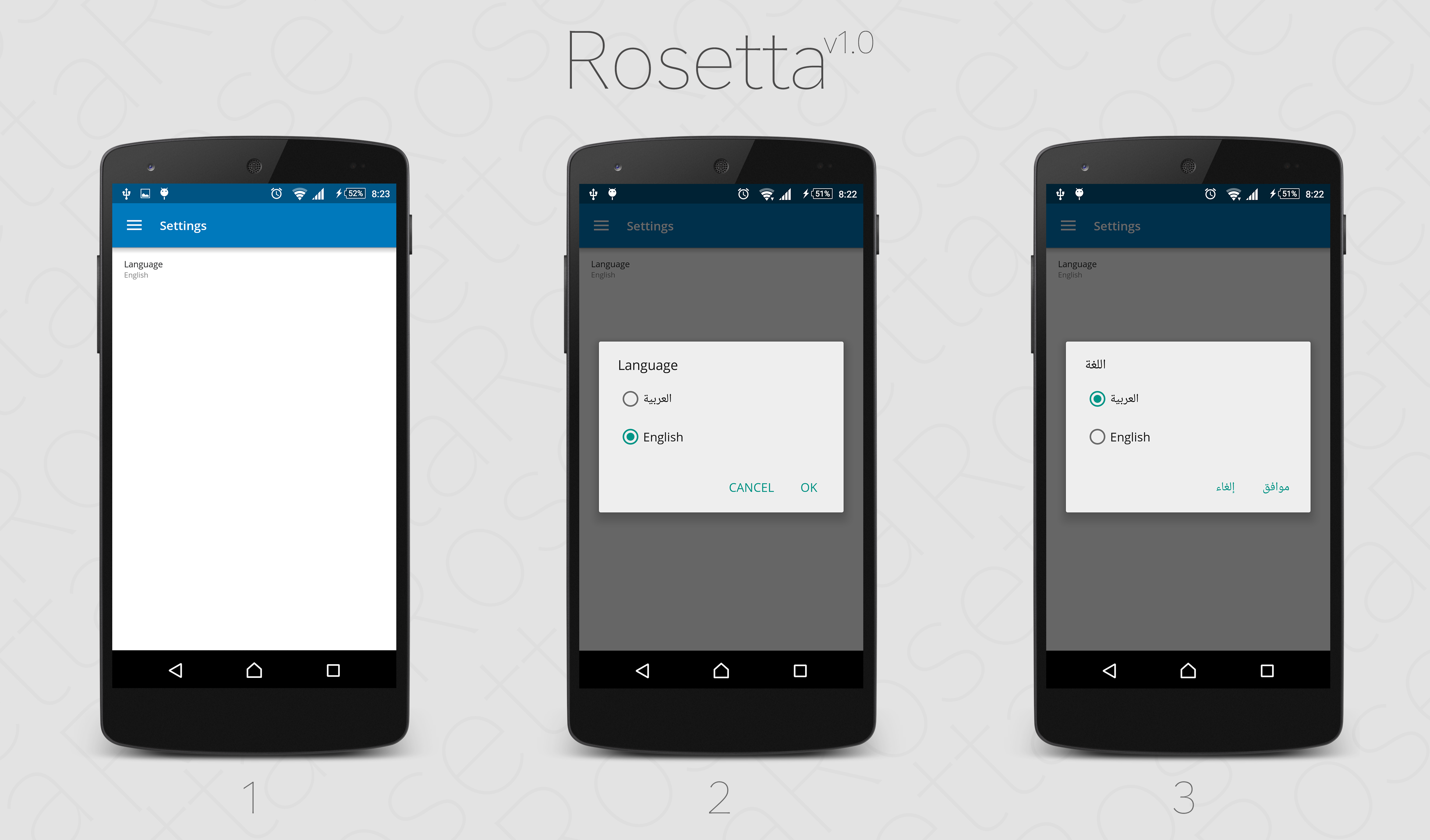
You can use Jcenter() or mavenCentral()
repositories {mavenCentral()}dependencies {compile "com.ahmedjazzar.rosetta:rosetta:1.0.1"}
At your launch activity or MainApplication.java -if exists-, the Library offers two ways to identify
and set the supported locales:
// This is the locale that you wanna your app to launch with.Locale firstLaunchLocale = new Locale("ar");// You can use a HashSet<String> instead and call 'setSupportedStringLocales()' :)HashSet<Locale> supportedLocales = new HashSet<>();supportedLocales.add(Locale.US);supportedLocales.add(Locale.CHINA);supportedLocales.add(firstLaunchLocale);// You can make the following object static so you can use the same reference in all app's// classes. static is much stable.LanguageSwitcher ls = new LanguageSwitcher(this, firstLaunchLocale);ls.setSupportedLocales(supportedLocales);
// This is the locale that you wanna your app to launch with.Locale firstLaunchLocale = new Locale("ar");// IMPORTANT: this is the locale of the main strings.xml file. -- most developers write it// in English, so if you wrote it in another locale specify it here.Locale baseLocale = Locale.ENGLISH;// stringId: the id of a string that's occurred in every locale with a different characters.// For instance if you have 3 locales: US, UK, and Arabic the perfect fit would be the word// 'color' -if exist for sure- because it has different form in each locale:// Locale.US: color, Locale.UK: colour, ar: لونint stringId = R.string.nice_string;LanguageSwitcher ls = new LanguageSwitcher(this, firstLaunchLocale, baseLocale);ls.setSupportedLocales(stringId);
You can see what locales gonna be fetched before setting them by calling:
ls.fetchAvailableLocales(stringId);
and it’s gonna return a HashSet
Using this tab the user will be able to change the application language
<LinearLayoutandroid:id="@id/language_layout"android:layout_width="match_parent"android:layout_height="wrap_content"android:orientation="vertical"><TextViewandroid:id="@id/languageText"android:layout_width="match_parent"android:layout_height="wrap_content"android:text="Language"android:textSize="13sp" ></TextView><TextViewandroid:id="@id/current_language"android:layout_width="match_parent"android:layout_height="wrap_content"android:textSize="11sp"tools:text="English" ></TextView></LinearLayout>
LinearLayout languageView = (LinearLayout) layout.findViewById(R.id.language_layout);languageView.setOnClickListener(new View.OnClickListener() {@Overridepublic void onClick(View v) {// If you have a static declared switcher You can call it using the// following line:// MainApplication.languageSwitcher.showChangeLanguageDialog(this);new LanguageSwitcher(getActivity()).showChangeLanguageDialog();}});// The following 3 lines are extra and not needed :)TextView language_tv = (TextView) layout.findViewById(R.id.current_language);Locale currentLocale = getResources().getConfiguration().locale;language_tv.setText(currentLocale.getDisplayName(currentLocale));
Yes! You did it. Your application now supports all Android supported locales.
ls.getLocales().HashSet<String> instead of HashSet<Locale>:ls.setSupportedStringLocales(supportedLocales).ls.switchToLaunch(SomeActivity.this)To use your own DialogFragment with your custom design:
Extend LanguagesListDialogFragment and override onCreateDialog! For example:
public class ChangeLanguageDialogFragment extends LanguagesListDialogFragment {...@Overridepublic Dialog onCreateDialog(Bundle savedInstanceState) {final AlertDialog.Builder builder = new AlertDialog.Builder(getActivity());...return builder.create();}...}
onPositiveClick();onLanguageSelected(position);, or if you wanna localize the dialog title, positive button, and negative button texts call onLanguageSelectedLocalized(position, titleTextView, positiveBtn, negativeBtn);.getLanguages() to get a display-ready languages.getCurrentLocaleIndex() to get the index of the locale that your app is displaying right now.Rosetta is the first name of Rosetta Stone. The Rosetta Stone is a granodiorite stele inscribed with a decree issued at Memphis, Egypt, in 196 BC on behalf of King Ptolemy V. The decree appears in three scripts: the upper text is Ancient Egyptian hieroglyphs, the middle portion Demotic script, and the lowest Ancient Greek. Because it presents essentially the same text in all three scripts (with some minor differences among them), the stone provided the key to the modern understanding of Egyptian hieroglyphs.
The MIT License (MIT)
Copyright (c) 2016 Ahmed Jazzar me@ahmedjazzar.com
NOTE: This library does not translate your application localized strings, it’s just helping you switching between them.