一个运用php与swoole实现的统计监控系统
一个运用php与swoole实现的统计监控系统
如果有使用
laravel的朋友,推荐另外一个项目fast-laravel。欢迎使用,喜欢的话给个star鼓励下。谢谢各位

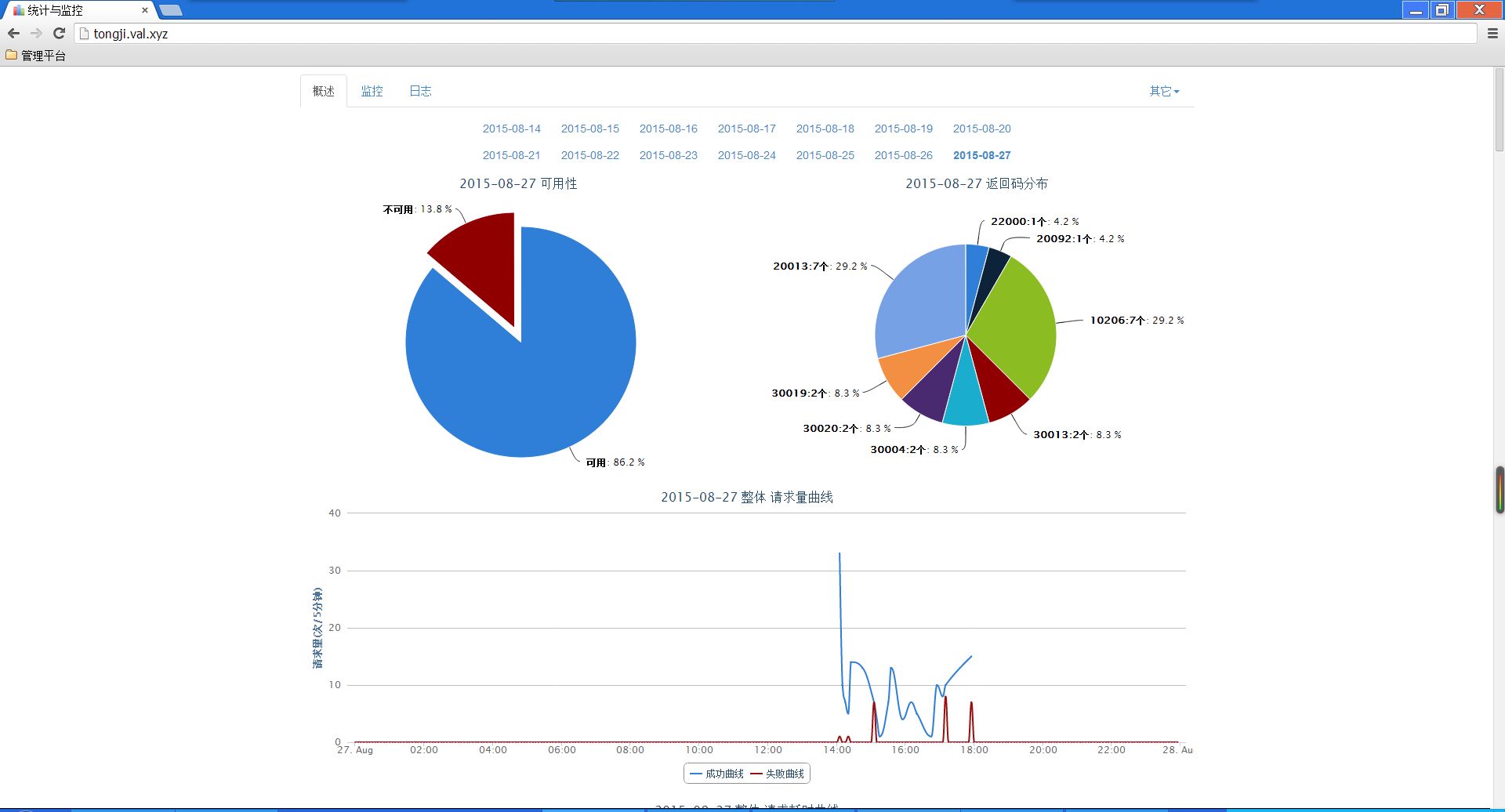
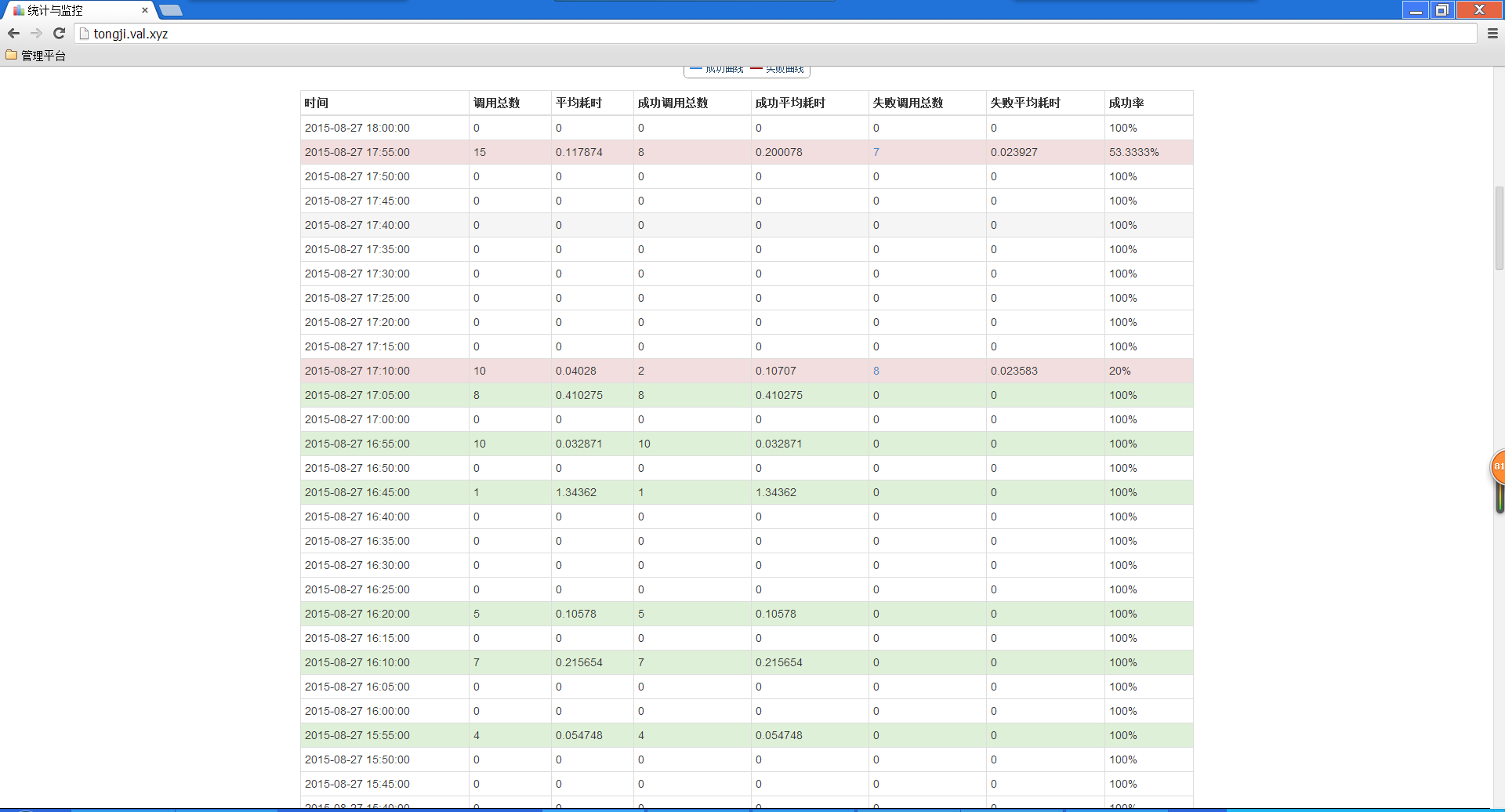

Install swoole extension from pecl
pecl install swoole
Install swoole extension from source
sudo apt-get install php5-devgit clone https://github.com/swoole/swoole-src.gitcd swoole-srcphpize./configuremake && make install
linux shell Clone the git repo:
git clone https://github.com/smalleyes/statistics.git
linux wget the zip file:
wget https://github.com/smalleyes/statistics/archive/master.zipunzip master.zip
管理员用户名密码默认都为admin。如果不需要登录验证,在applications/Statistics/Config/Config.php里面设置管理员密码留空。请自行做好安全相关的限制.
<?php/*** examples* @author xmc*/class User {public static function getInfo(){$res = array();$res = array('name'=>'xmc','password'=>'123456');return $res;}public static function addInfo(){$res = array();$res = array('name'=>'xmc','password'=>'123456');return $res;}public static function getErrCode(){$errcode = 10001;return $errcode;}public static function getErrMsg(){$errmsg = '添加用户失败';return $errmsg;}}include 'StatisticClient.php';// 统计开始StatisticClient::tick("User", 'addInfo');// 统计的产生,接口调用是否成功、错误码、错误日志$success = true; $code = 0; $msg = '';// 假如有个User::getInfo方法要监控$user_info = User::addInfo();if(!$user_info){// 标记失败$success = false;// 获取错误码,假如getErrCode()获得$code = User::getErrCode();// 获取错误日志,假如getErrMsg()获得$msg = User::getErrMsg();}// 上报结果$res = StatisticClient::report('User', 'addInfo', $success, $code, $msg);echo "done over...\n";var_dump($user_info,$res);