Add a splash of color to your CLI apps

Splash is a small Python 3 package which gives you the ability to style
terminal output. It provides a set of types and functions to allow coloring
and styling of output text. It can be useful in CLI applications or logging
libraries.
The core of the package is the Property class. A property represents either
a color (foreground or background) or a text attribute (bold, underline, etc.).
The package also defines the Style class which is just a collection of
properties. Styles provide the ability to store a group of properties and
reuse them when needed. From a coding standpoint, there is no difference
between using a property and a style.
This package is a port of the Splash
library, originally written for the Go language.
git clone https://github.com/adrg/splash-py.git# With distutilscd splash-pypython3 setup.py install# With pip3pip3 install splash-py
#!/usr/bin/env python3import splashreset = splash.reset# Using text attributesprint(splash.bold, 'To boldly go ', reset, sep='', end='')print(splash.underline, 'where no man ', reset, ' ', sep='')print(splash.reverse, 'has gone before\n', reset, sep='')# Using foreground and background colorsprint(splash.red, 'Roses are red', reset, sep='')print(splash.bg_green, "Here's something new:", reset, sep='')print(splash.magenta, 'Violets are violet', reset, sep='')print(splash.bg_blue, 'Not freaking blue!\n', reset, sep='')# Combining colors with text attributesprint(splash.bold, splash.green, 'Hint: lamp', reset, sep='')print(splash.red, splash.bg_blue, 'Hint: famous plumbler\n', reset, sep='')# Using formattingprint(splash.bg_yellow.format('Yellow there!'))print('{0}The Wicked Witch of The West{1}'.format(splash.green, reset))print(splash.bold.format('{0}{1}', splash.blue, "Don't feel blue!"))
Output: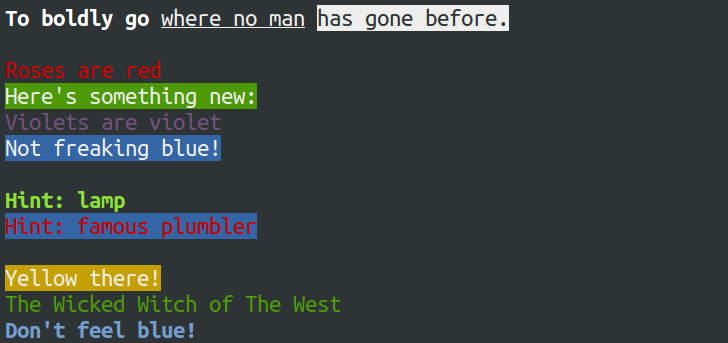
#!/usr/bin/env python3import splash# Using stylesinfo = splash.Style(splash.green, splash.bold)warning = splash.Style(splash.yellow)err = splash.Style(splash.red, splash.bold)critical = splash.Style(splash.bold, splash.yellow, splash.bg_red)print(info, "INFO: I'm so informative", splash.reset, sep='')print(warning, 'WARNING: You should not ignore me', splash.reset, sep='')print(err.format("ERROR: You can't say I didn't warn you"))print(critical.format('{0} {1}\n', 'CRITICAL:', 'This should be good'))# Parsing styles# Format: foreground:background+attributesattr = splash.Style.parse('+b')print(attr.format('Bold'))attrs = splash.Style.parse('+bu')print(attrs.format('Bold, underline'))fg = splash.Style.parse('yellow')print(fg.format('Yellow foreground'))bg = splash.Style.parse(':red')print(bg.format('Red background'))fgAttr = splash.Style.parse('green+b')print(fgAttr.format('Green foreground, bold'))bgAttr = splash.Style.parse(':magenta+u')print(bgAttr.format('Magenta background, underline'))fgBg = splash.Style.parse('cyan:red')print(fgBg.format('Cyan foreground, red background'))fgBgAttr = splash.Style.parse('yellow:blue+b')print(fgBgAttr.format('Yellow foreground, blue background, bold'))fgBgAttrs = splash.Style.parse('red:green+br')print(fgBgAttrs.format('Red foreground, green background, bold, reverse'))
Output: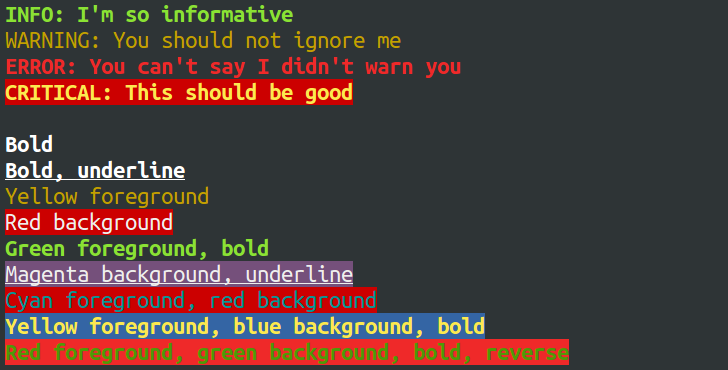
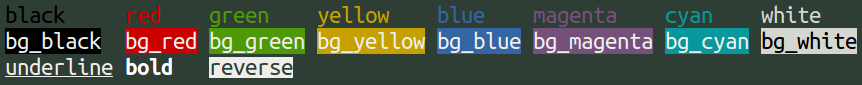
Foreground colors
black red green yellow blue magenta cyan white
Background colors
bg_black bg_red bg_green bg_yellow bg_blue bg_magenta bg_cyan bg_white
Text attributes
reset bold dim italic underline blink fast_blink reverse hidden crossed_out
Format
foreground:background+attributes
Colors
black red green yellow blue magenta cyan white
Text attributes
b - boldd - dimi - italicu - underlineB - blinkf - fast_blinkr - reverseh - hiddenc - crossed_outreset - reset
For more information see the ANSI escape sequences
and Terminal colors and formatting
Copyright (c) 2014 Adrian-George Bostan.
This project is licensed under the MIT license. See LICENSE for more details.