Spatiotemporal Arrays, Raster and Vector Data Cubes
Spatiotemporal data often comes in the form of dense arrays, with space
and time being array dimensions. Examples include
This R package provides classes and methods for reading, manipulating,
plotting and writing such data cubes, to the extent that there are
proper formats for doing so.
The canonical data cube most of us have in mind is that where two
dimensions represent spatial raster dimensions, and the third time (or
band), as e.g. shown here:
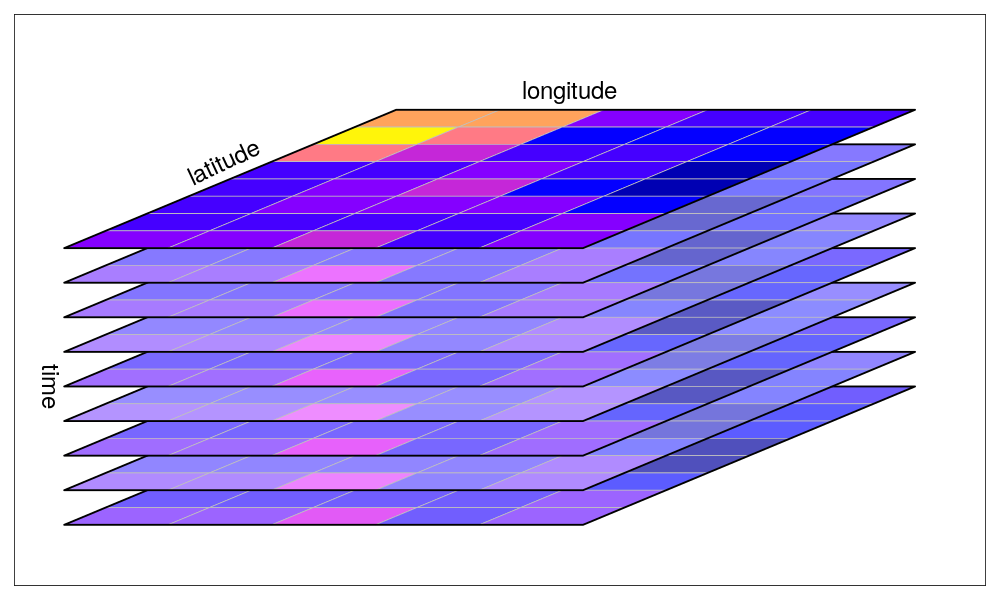
By data cubes however we also consider higher-dimensional cubes
(hypercubes) such as a five-dimensional cube where in addition to time,
spectral band and sensor form dimensions:
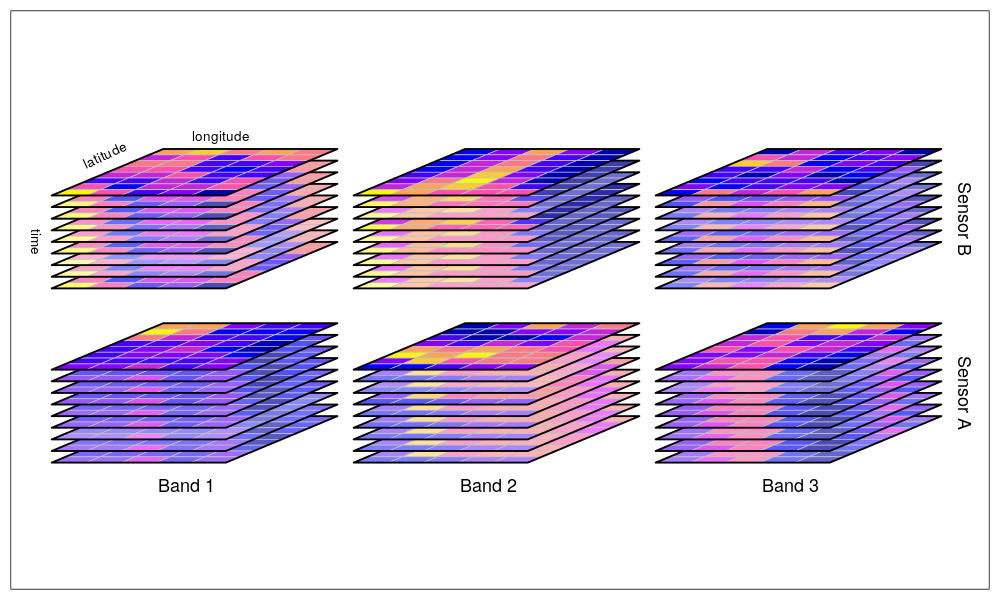
or lower-dimensional cubes such as a raster image:
library(dplyr)library(stars)tif = system.file("tif/L7_ETMs.tif", package = "stars")read_stars(tif) |>slice(index = 1, along = "band") |>plot()

Raster data do not need to be regular and aligned with North/East, and
package stars supports besides regular also rotated, sheared,
rectilinear and curvilinear rasters:

Vector data cubes arise when we do not have two regularly discretized
spatial dimensions, but a single dimension that points to distinct
spatial feature geometries, such as polygons (e.g. denoting
administrative regions):
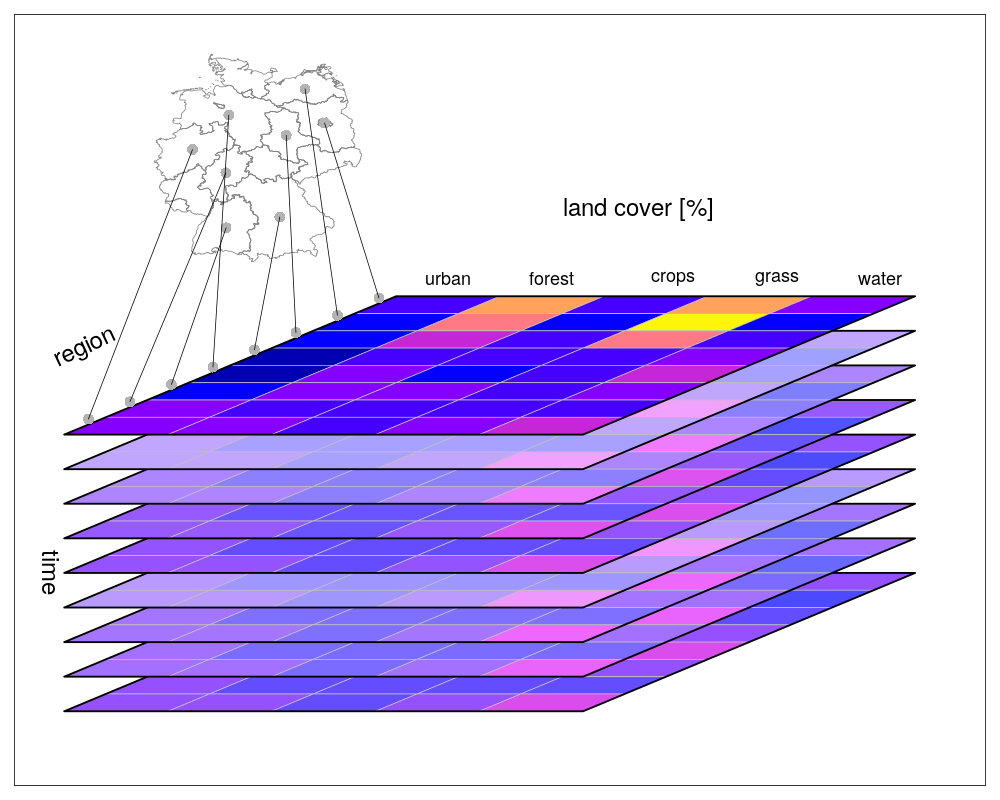
or points (e.g. denoting sensor locations):
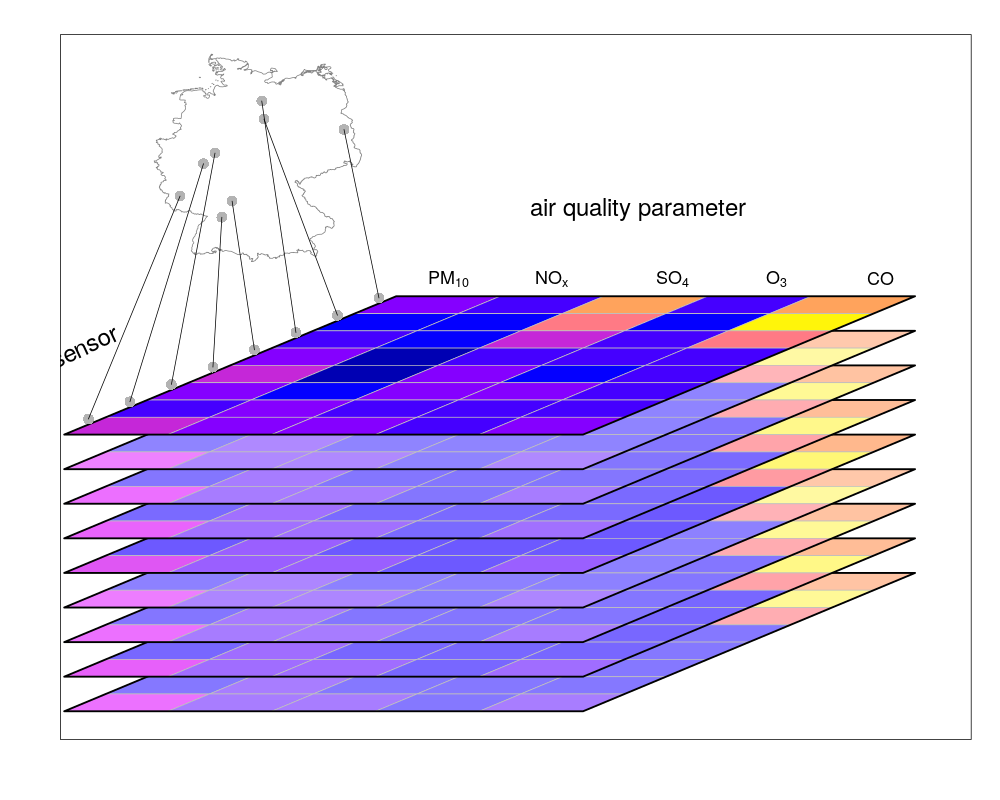
NetCDF’s CF-convention calls this a discrete
axis.
stars provides two functions to read data: read_ncdf andread_stars, where the latter reads through GDAL. (In the future, both
will be integrated in read_stars.) For reading NetCDF files, packageRNetCDF is used, for reading through GDAL, package sf provides the
binary linking to GDAL.
For vector and raster operations, stars uses as much as possible the
routines available in GDAL and PROJ (e.g. st_transform, rasterize,polygonize, warp). Read more about this in the vignette on
vector-raster conversions, reprojection,
warping.
Package stars provides stars_proxy objects (currently only when read
through GDAL), which contain only the dimensions metadata and pointers
to the files on disk. These objects work lazily: reading and processing
data is postponed to the moment that pixels are really needed (at plot
time, or when writing to disk), and is done at the lowest spatial
resolution possible that still fulfills the resolution of the graphics
device. More details are found in the stars proxy
vignette.
The following methods are currently available for stars_proxy objects:
methods(class = "stars_proxy")# [1] [ [[<- [<- adrop# [5] aggregate aperm as.data.frame c# [9] coerce dim droplevels filter# [13] hist image initialize is.na# [17] Math merge mutate Ops# [21] plot prcomp predict print# [25] pull rename select show# [29] slice slotsFromS3 split st_apply# [33] st_as_sf st_as_stars st_crop st_dimensions<-# [37] st_downsample st_mosaic st_normalize st_redimension# [41] st_sample st_set_bbox transmute write_stars# see '?methods' for accessing help and source code
In the following, a curvilinear grid with hourly precipitation values of
a hurricane is imported and the first 12 time steps are plotted:
prec_file = system.file("nc/test_stageiv_xyt.nc", package = "stars")(prec = read_stars(gdal_subdatasets(prec_file)[[1]]))# stars object with 3 dimensions and 1 attribute# attribute(s):# Min. 1st Qu. Median Mean 3rd Qu.# Total_precipitation_surface... [kg/m^2] 0 0 0.75 4.143009 4.63# Max.# Total_precipitation_surface... [kg/m^2] 163.75# dimension(s):# from to offset delta refsys# x 1 87 NA NA WGS 84# y 1 118 NA NA WGS 84# time 1 23 2018-09-13 19:00:00 UTC 1 hours POSIXct# values x/y# x [87x118] -80.61 [°],...,-74.88 [°] [x]# y [87x118] 32.44 [°],...,37.62 [°] [y]# time NULL# curvilinear grid# or: (prec = read_ncdf(prec_file, curvilinear = c("lon", "lat"), ignore_bounds = TRUE))sf::read_sf(system.file("gpkg/nc.gpkg", package = "sf"), "nc.gpkg") |>st_transform(st_crs(prec)) -> nc # transform from NAD27 to WGS84nc_outline = st_union(st_geometry(nc))plot_hook = function() plot(nc_outline, border = 'red', add = TRUE)prec |>slice(index = 1:12, along = "time") |>plot(downsample = c(3, 3, 1), hook = plot_hook)

and next, intersected with with the counties of North Carolina, where
the maximum precipitation intensity was obtained per county, and
plotted:
a = aggregate(prec, by = nc, FUN = max)plot(a, max.plot = 23, border = 'grey', lwd = .5)

We can integrate over (reduce) time, for instance to find out when the
maximum precipitation occurred. The following code finds the time index,
and then the corresponding time value:
index_max = function(x) ifelse(all(is.na(x)), NA, which.max(x))b = st_apply(a, "geom", index_max)b |> mutate(when = st_get_dimension_values(a, "time")[b$index_max]) |>select(when) |>plot(key.pos = 1, main = "time of maximum precipitation")

With package cubble, we can make a glyph map to see the magnitude and
timings of county maximum precipitation:
library(cubble)library(ggplot2)a |> setNames("precip") |>st_set_dimensions(2, name = "tm") |>units::drop_units() |>as_cubble(key = id, index = tm) -> a.cba.cb |>face_temporal() |>unfold(long, lat) |>mutate(tm = as.numeric(tm)) |>ggplot(aes(x_major = long, x_minor = tm, y_major = lat, y_minor = precip)) +geom_sf(data = nc, inherit.aes = FALSE) +geom_glyph_box(width = 0.3, height = 0.1) +geom_glyph(width = 0.3, height = 0.1)

gdalcubesPackage gdalcubes can be used to create data cubes (or functions from
them) from image collections, sets of multi-band images with varying
and does this by resampling and/or aggregating over space and/or time.
It reuses GDAL VRT’s and gdalwarp for spatial resampling and/or warping,
and handles temporal resampling or aggregation itself.
ncdfgeomncdfgeom reads and writes vector data cubes from and to netcdf files
in a standards-compliant way.
raster and terraPackages raster and its successor, terra are powerful packages for
handling raster maps and stacks of raster maps both in memory and on
disk, but do not address
A list of stars commands matching existing raster commands is found
in this
wiki.
A list of translations in the opposite direction (from stars toraster or terra) still needs to be made.
A comment on the differences between stars and terra is found
here.
stars resources:This project has been realized with financial
support
from the